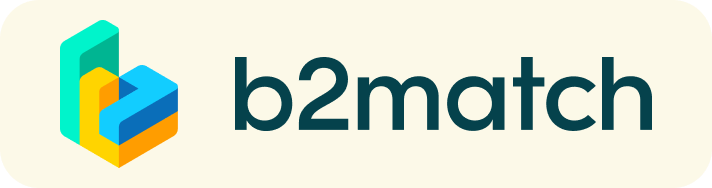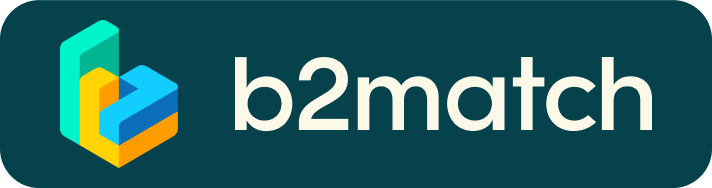Virtual Brokerage Event & Meetings - How does it work?
A Virtual Brokerage Event is a quick and easy way to meet potential cooperation partners in online/virtual talks via B2Match.
Each meeting lasts 20 minutes. 20 minutes run fast, but it's enough to introduce yourself to new business partners and start a constructive dialogue with them.
Use preferably a computer having a webcam and microphone installed. B2match integrates a video-conferencing solution which runs through the internet browsers.
Thus no installation of an additional software is required.

1 |
RegistrationRegister via the green Registration button on the "Home" page |
2 |
Publish a business profile to showcase your needs
Create a strong profile which will raise your visibility to others on this platform.
A good profile will significantly generate more meetings. Don't forget your profile will be live and visible even after the event. |
3 |
Browse profiles of attendeesFind out who is offering interesting and promising business opportunities. Remember that list of participants is constantly updated, so check it regurlarly! Choose the participants you want to meet and Click on "meet". |
4 |
Request meetings and establish contacts
Be active not reactive! Browse published participants profiles and send meeting requests to those you want to meet at the event. Adding a meaningful remark why you are interested in a meeting will increase the chance that your request will be accepted. Accepted meeting requests will be scheduled according to mutual availability and preference. When accepting a meeting request, you will see all common available time-slots and can decide on your preferred time of the meeting. Once accepted the meetings will be shown in your agenda. |
5 |
Brokerage Event Day
Short before the day of the virtual event you will receive your meeting schedule "Agenda" by email. You can find your meetings in your Meetings list or in your Agenda. You can access your meeting schedule via Menu "Meetings" in the top right corner. Click the green button "Start meeting" next to your meetings to join the 1:1 meeting Video Call. 
|